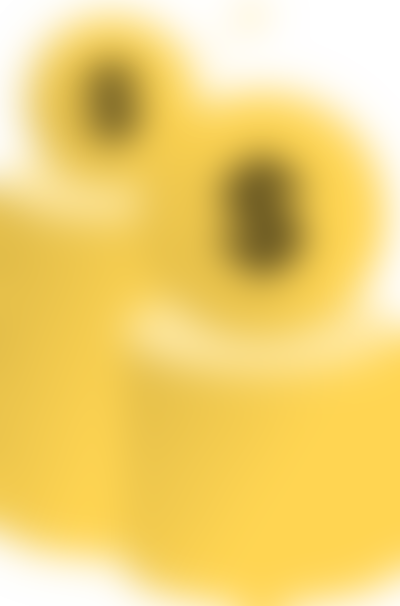The best free virtual assistant invoice templates
Even if you’re an invoicing pro, there are always ways to do it better. Using HoneyBook, you can create invoices quickly and easily with a custom virtual assistant invoice template. Then you can share your invoices online to get paid faster.
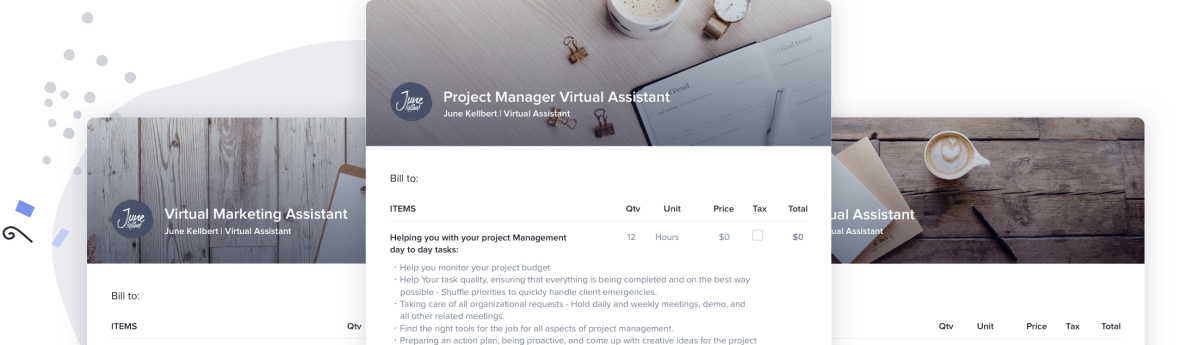
Create your own invoices for free

Virtual assistant invoicing software
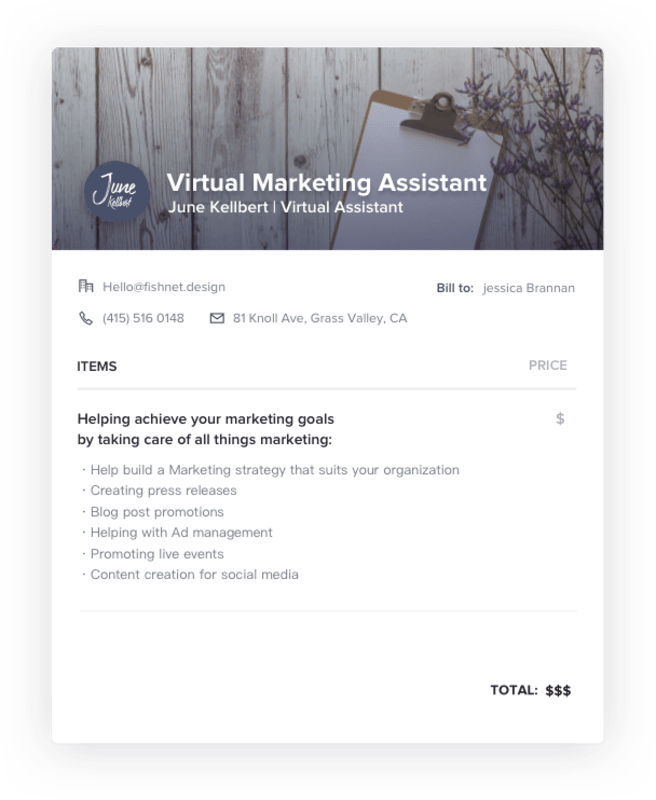
Virtual assistant invoice generator
Want invoice templates made just for virtual assistants?


Project manager virtual assistant invoice
Tackling the planning and implementation of large client projects? With this virtual assistant invoice template, you can create custom invoices in minutes.


Virtual marketing assistant invoice
Managing social media channels and email campaigns? Use this virtual assistant invoice template to create a professional invoice for your services.
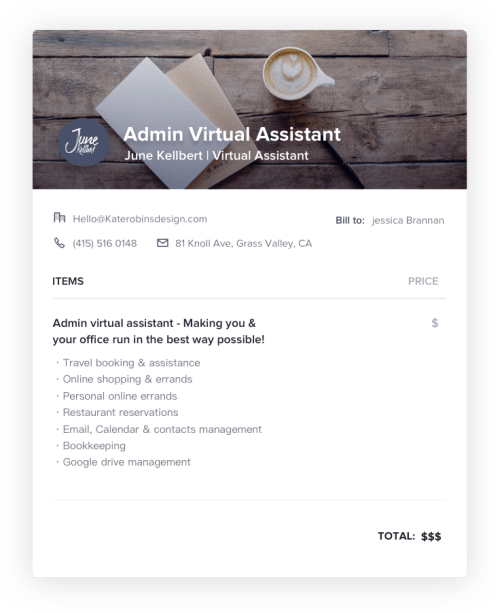

Admin virtual assistant invoice
Handling your clients administrative tasks, like invoicing and customer relationship management? This virtual assistant invoice template has all the fields you need to bill clients quickly and easily.


HoneyBook: Like having your own personal assistant
Whether you strictly handle administrative tasks, or you manage everything from social media calendars and blogging to bookkeeping -- being a successful virtual assistant is a lot of work. And the more clients you take on, the more juggling it requires.
HoneyBook makes it easier to run your business, by simplifying the tedious, time-consuming tasks you deal with daily. You can organize your clients’ information in HoneyBook’s CRM to make communication faster. You can use a custom proposal template and a virtual assistant client intake form to propose a new client engagement. You can use a virtual assistant contract template and an invoice template to accelerate client onboarding and invoicing. And you can accept client payments -- via debit card, credit card, or bank transfer -- in a secure online portal to make bill pay easier on everyone. Best yet, you can access all of these tools from anywhere with HoneyBook’s mobile app.
This means you can focus your attention on helping your clients onboard, communicate, and invoice their clients, rather than dealing with your own.
HoneyBook for Virtual assistants
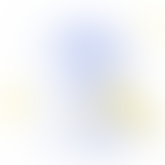
Want to send your clients automatic payment reminders?
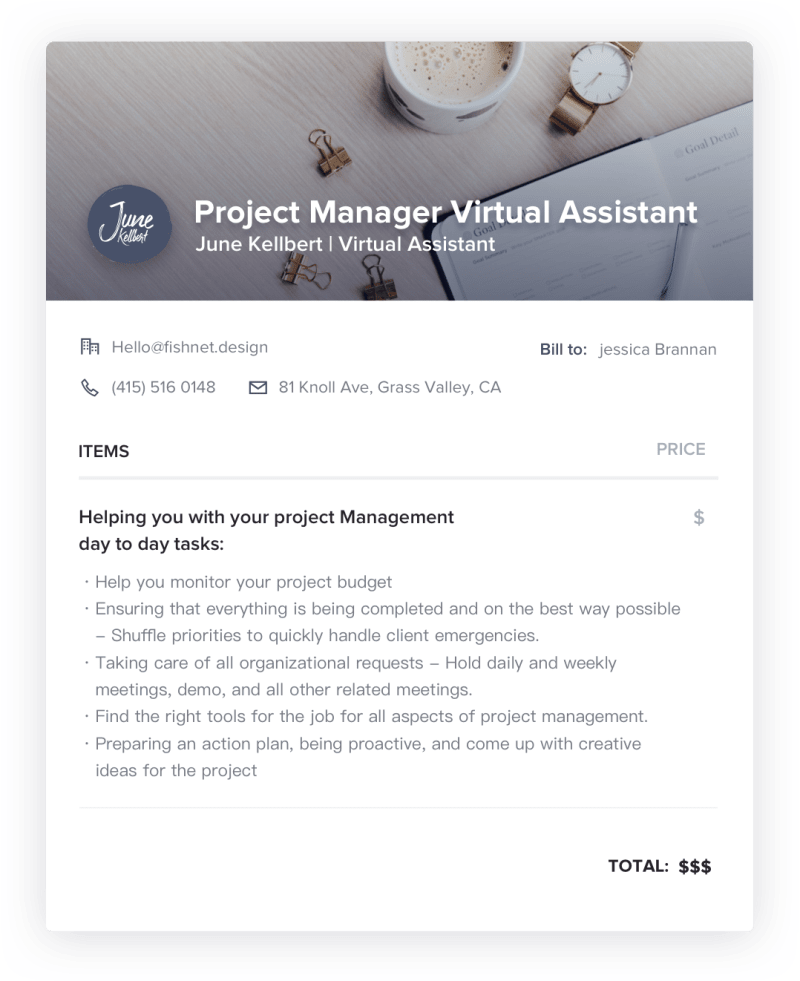

How to customize your virtual assistant invoice template like a pro
Start by selecting the virtual assistant invoice template that best fits your services and pricing model, and customize the design to match your personal branding. You can change the colors to your brand colors, add in personalized banner images, and upload your logo as well.
When you’re happy with it, you simply add in relevant details, like:
- Your name (or business name) and contact info
- Your clients’ contact information
- An invoice number, based on your invoice numbering system
- An itemized list of all services completed since your last invoice (or a breakdown of the hours you worked if you bill on an hourly rate)
- Pricing for each service (or your standard hourly rate)
- A list of any taxes, fees, or other charges that apply
- The date the invoice was sent
- The invoice due date
Then, just share it with your clients via HoneyBook’s online client portal. Your clients can pay with their debit card or credit card in the same space, and you’ll get an automatic notification as soon as they do.
Create professional virtual assistant invoices in 3 simple steps


Pick a template & customize


Add invoice details


Calculate cost & send
7 types of virtual assistant invoice templates
No matter how you choose to bill your clients, HoneyBook has templates designed to make invoicing easy, including:
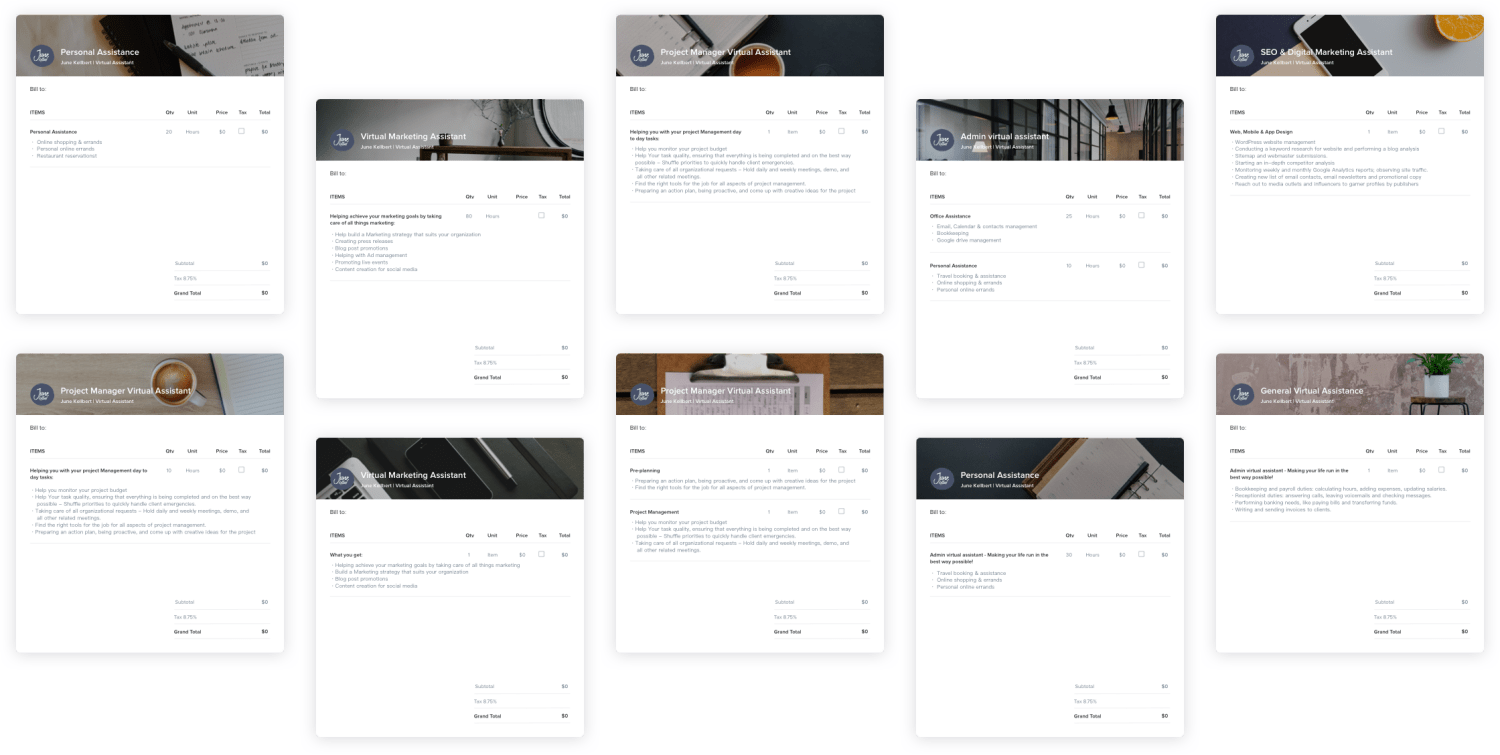

- Standard invoice: Send a simple invoice after a client project or set of services.
- Recurring invoice: Automatically send biweekly or monthly invoices based on your predefined invoice schedule to stay on top of client billing.
- Prepayment invoice: Collect deposits or collect a chunk of an agreed payment upfront for added security.
- Time-based invoice: Invoice clients for hourly administrative and project management work.
- Credit invoice: Send your clients a notice when their account has a positive balance, or you plan to issue a refund.
- Debit invoice: Let clients know when their bill is due or overdue.
- Mixed invoice: Share one invoice (instead of two or three) when clients have charges and credits on their account.
Why do virtual assistants need online invoices?
Get paid faster
You don’t have time to chase down client payments. But if your clients frequently forget to pay their bill or drag their feet whenever you send an invoice, you may not have a choice. HoneyBook fixes this by letting you share your invoices in an online client portal and send regular invoice reminder emails. And your clients can pay their bill securely in the online platform too, which means bill pay is frictionless for everyone involved.
Build trust with clients
Your clients expect you to be professional when handling their client and customer interactions. So to maintain trust with them, you need to make sure you’re always putting your best foot forward. HoneyBook’s VA invoice templates make it possible for you to create and send professional invoices in minutes. And using HoneyBook’s secure payment portal, you can process payments like a pro, too.
Automate taxes & discounts
Even if you handle the financial side of your clients’ businesses, calculating taxes is a pain. Using Honeybook’s built-in tools for virtual assistants, you can calculate tax percentages and discounts in individual invoices with a few clicks and keystrokes.
Focus on your clients’ businesses
You’re in business to help your clients run their businesses efficiently. But that can be difficult to do if you spend lots of time creating invoice templates, slogging through inefficient invoicing processes, or managing client payments by hand. HoneyBook helps you focus on your clients, by automating all of your invoicing tasks. Using the set of customizable virtual assistant invoice templates, you can create and share invoices quickly. You can accept debit, credit, and bank transfer payments with HoneyBook’s secure payment portal. And if you need to send payment reminders, you can set a schedule and HoneyBook will take care of that too.
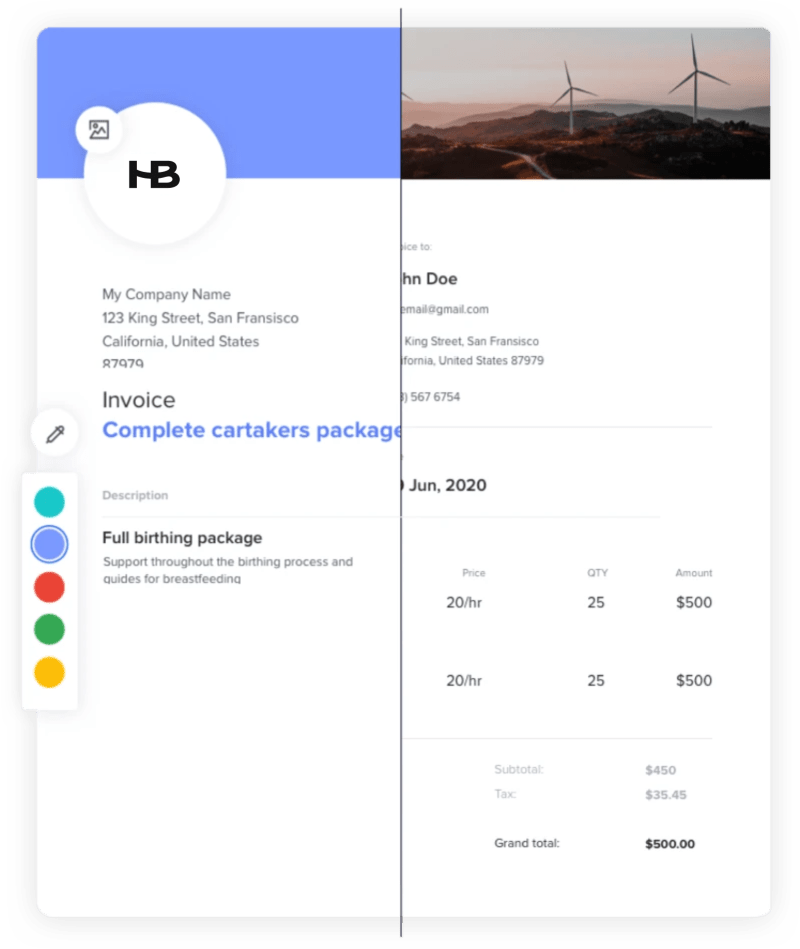

The best business software for virtual assistants


Proposals


Contracts


All-in-one solution


Mobile app


Scheduling


Online payments
FAQs
What is a virtual assistant invoice?
How do I invoice my virtual assistant services?
Can a virtual assistant create their own invoice?
How do you quote a virtual assistant job?
What should be in a virtual assistant invoice?
How do I start a virtual assistant business?
How do virtual assistants track hours?
How do I find a virtual assistant client?
What are the types of virtual assistant invoices?
What is the best virtual assistant invoice template?
How do you write a virtual assistant business contract?
What is the best program for virtual assistants to create invoices?
How do I bill as a virtual assistant?
Why do virtual assistants need invoicing software?
What programs do virtual assistants use?
What services can I offer as a virtual assistant?
It’s free to try.
We hope you do.
93% of members would recommend HoneyBook to a friend.